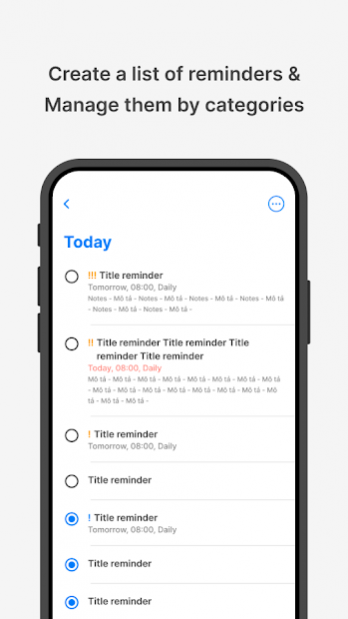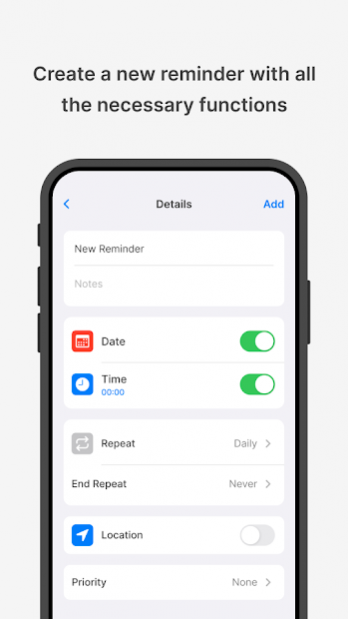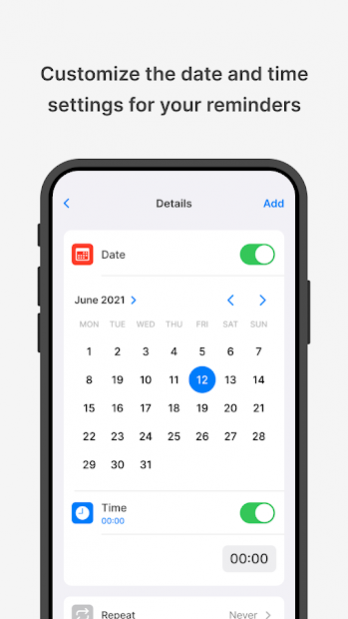Reminder IOS 15 1.2.3
Free Version
Publisher Description
Reminder style IOS 15, Iphone 12
IPHONE 12 Reminder
To-Do List - Schedule Planner & To Do List Task Manager is a free and easy online to-do list manager and schedule planner app which can be used to manage your time.
To do list task manager, as a todos productivity planner app, is dedicated to helping users track things to-do list, make daily planners free and provide important task reminders. Keep your life and work well organized. Come and have a try now.
Reasons for choosing this Todo-list Style Reminder IOS
✔️Easy to use and beautiful todo list themes
The interface of the todolist application is simple and efficient. You can create multiple to do tasks lists with only 2 steps.
Set up daily to do list widgets to let you quickly check today's to.do.list and schedule planner.
📝To-Do List - Schedule Planner & To Do Reminder App Free📝 provide a variety of theme colors to choose. Make you feel more comfortable when managing todo-list and doing task trackers. Manage all your daily planners free.
Will support managing to.do.list and your daily schedule planners in Night dark theme
⏰Set daily to do list reminders with alarm, never miss important todolist
📝To-Do List - Schedule Planner & To Do Reminder App Free ⭐is a todo list and task planner reminder apps free for you. You can set task reminders with alarm for important todos to avoid forgetting.
Support repeat to.do.list reminders. For recurring task lists, turn on recurring todo tasks’ reminders to simplify todo-list task managers.
⭐Manage todos with task tracker categories, highlights and checklists
With the “To-Do List - Schedule Planner & To Do list Reminder App Free ”, you can easily set to-do list categories, task list priorities, and todos’ stars to manage the todo lists and day planners efficiently
You can star the todo list, making important things more outstanding
Alsom you can add to-do-lists' sub-task lists, making all todos well organized.
📅Calendar view
“To-Do List - Schedule Planner & To.Do.list Reminders ” provides a to-do list calendar perspective. Make it easier for users to have a general view of daily schedule planners, weekly/monthly tasks planners and future day planners.
🏠 Intimate Work & Life Daily Planners App Free
This to.do.list is a free daily planner app. You can use it to record various schedule planners , including life planners, work planners, study planners, productivity planner, fitness day planners, wishlists etc.
It can be used to make travelling daily planner free and for diet and to make daily schedule planners for students either.
You can also use it as a personal day planner free app to record birthdays and anniversaries. Don’t forget to set a daily schedule planner with reminders. It gives you on-time task reminders
About Reminder IOS 15
Reminder IOS 15 is a free app for Android published in the System Maintenance list of apps, part of System Utilities.
The company that develops Reminder IOS 15 is D-MobileApps. The latest version released by its developer is 1.2.3.
To install Reminder IOS 15 on your Android device, just click the green Continue To App button above to start the installation process. The app is listed on our website since 2022-03-27 and was downloaded 3 times. We have already checked if the download link is safe, however for your own protection we recommend that you scan the downloaded app with your antivirus. Your antivirus may detect the Reminder IOS 15 as malware as malware if the download link to com.dmobileapps.remiderios is broken.
How to install Reminder IOS 15 on your Android device:
- Click on the Continue To App button on our website. This will redirect you to Google Play.
- Once the Reminder IOS 15 is shown in the Google Play listing of your Android device, you can start its download and installation. Tap on the Install button located below the search bar and to the right of the app icon.
- A pop-up window with the permissions required by Reminder IOS 15 will be shown. Click on Accept to continue the process.
- Reminder IOS 15 will be downloaded onto your device, displaying a progress. Once the download completes, the installation will start and you'll get a notification after the installation is finished.